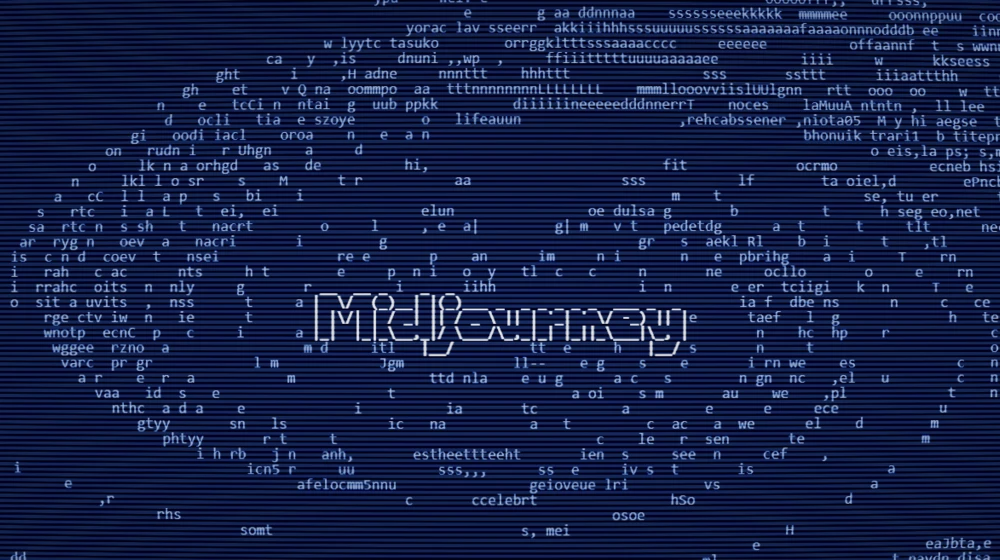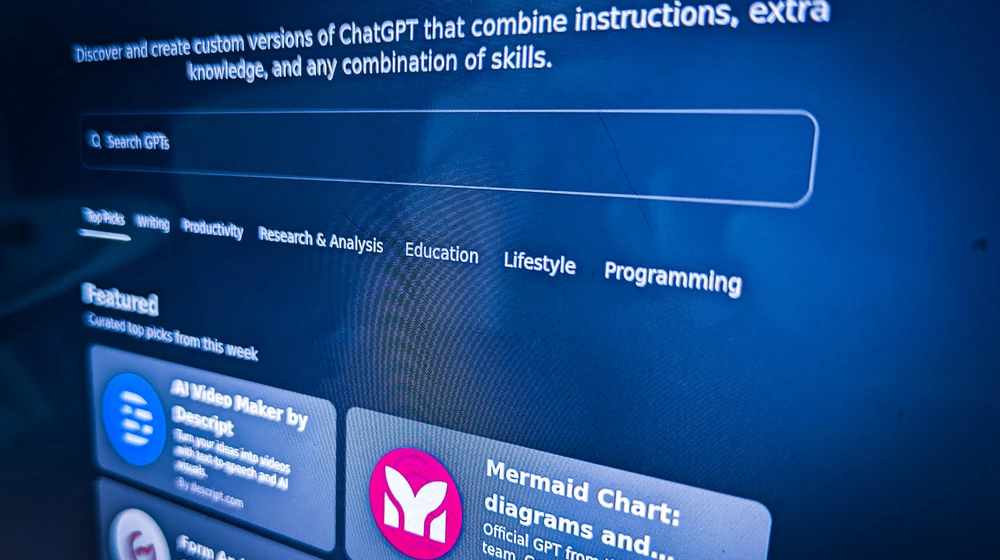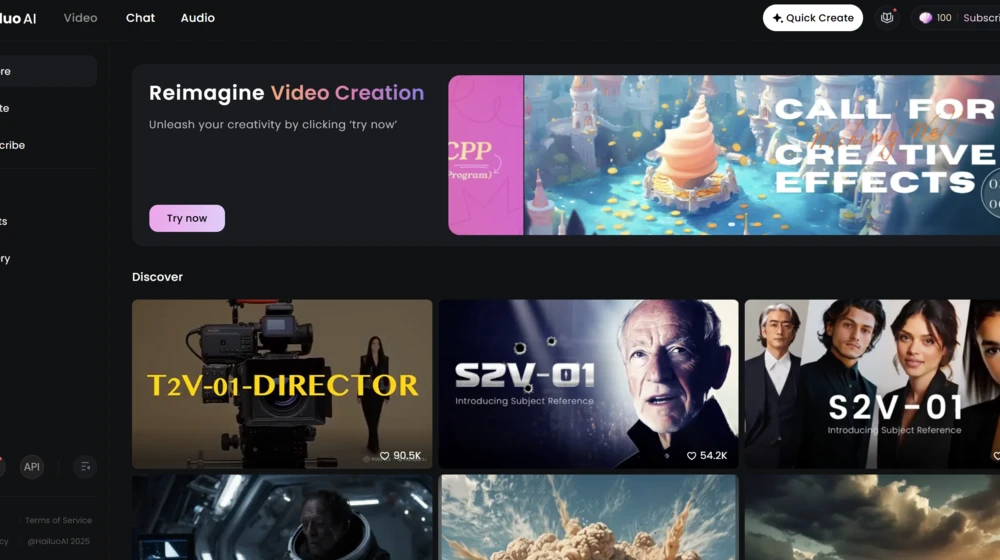SingularityByte.com values the privacy of our users. Therefore, this privacy policy explains in detail how we use and protect the information we collect when you visit our website.. Read this privacy policy completely. Please refrain from visiting the site if the terms outlined below are not satisfactory to you. We reserve the right to change this policy at any time and will list these changes in the updates section of the policy. By reading this notice and visiting the site, you agree that you understand that customers will not be personally notified when this policy changes. Therefore, we advise our customers to frequently review our privacy policy so that they remain aware of its updates. By using the site, you accept that the posted policy and all its changes apply to your interaction with SingularityByte.com.
Information Collected by SingularityByte.com
Personal information may be collected by this site in many ways. This information includes:
- Personal identifying information like your name, address, email, phone number, age, gender, and other personal data
- Server data related to the IP address you used to visit our website, which includes your address, browser, OS, access time, and site activity.
- Financial information related to your orders including your payment method and identifying payment information. We rarely store financial information collected on our site for transaction purposes. That information gets sent directly to our payment processor.
- Social network data including Facebook permissions and user information from other networks, provided you log onto our site using one of these media sites.
- Mobile device information such as your device ID, model, and location, if you use our site by accessing trough our website.
How We Use This Information
Our website uses information collected to:
• Manage your account information
• Customize ads
• Deliver promotions
• Email your account confirmation
• Manage purchases and payments
• Increase site efficiency
• Notify you of updates
• Offer new products
• Monitor and prevent theft
• Request your customer feedback
• Resolve account disputes
• Respond to your service requests
Information Disclosure
Normally, your information stays on our site. However, below we have listed the situations that may
require us to share the information we collect from you:
• When required by law, such as for fraud protection
• With our third-party providers for payment processing and hosting
• With your consent for marketing purposes
• When you post comments on the site
• To our advertisers, affiliates, and partners
• If this site goes bankrupt and data must be transferred
Cookies, Trackers, and Online Ads
We may use cookies, trackers, web beacons, and other technology to customize our website to improve your experience. We may customize the site using this information. These trackers do not have access to your personal information and can be removed from your browser options. In addition, third-party software provides ads for our site for marketing campaigns. These programs have access to tracking technology to optimize your ad experience. For more information about these
ads, visit [link to the privacy policies of affiliate advertisers]. Website analytics such as through Google Analytics may also be used to track users
and remarket our website. We do not give these vendors access to your personal information.
Other Sites
Our website may contain links to third-party websites in the form of policies, ads, and other non-affiliated links. Once you leave our site, we are no longer responsible for how your information is collected and disclosed. Please refer to the privacy policies of those third-party sites for more information.
Information Security
We take technical and administrative precautions to protect your data, but we cannot guarantee its safety against all types of fraud or misuse. If you provide personal information, we cannot verify its total security against all types of interception.
Do-Not-Track
Some browsers offer Do-Not-Track settings to prevent any information from being distributed. Since these settings have not been legally established as standard practice, we do acknowledge these settings.
Additional Options
At any time, you may opt to review or change your account settings, including contact information. If you wish to delete your account, you may do so to remove most of your information, however, some identifying information will be retained to prevent fraud.
You may also opt-out of emails and other correspondences from our site at any time.
Microsoft Clarity
We partner with Microsoft Clarity and Microsoft Advertising to capture how you use and interact with our website through behavioral metrics, heatmaps, and session replay to improve and market our products/services. Website usage data is captured using first and third-party cookies and other tracking technologies to determine the popularity of products/services and online activity. Additionally, we use this information for site optimization, fraud/security purposes, and advertising. For more information about how Microsoft collects and uses your data, visit the Microsoft Privacy Statement.
Contact Us
If you have questions or concerns about this privacy policy, please feel free to contact us at: desk@SingularityByte.com